All VESA standards
Ergonomics Guide: All VESA standards
The VESA standard is a central element in the world of screen mounting. It ensures that monitors and mounts from different manufacturers are compatible with each other. In this article, we give you a detailed overview of the various VESA standards and their specifications.
Table of contents
1. General information on the VESA standard
2. VESA MIS-D
3. VESA MIS-E
4. VESA MIS-F
1. General information on the VESA standard
The VESA standard, established by the Video Electronics Standards Association, defines the mounting points on the back of flat screens. This ensures that monitors and mounts from different manufacturers are compatible with each other. If your display is VESA-compatible, it can be easily attached to the appropriate monitor mount. If you do not know which VESA standard your TV has, you can easily find out. If the TV set is not VESA-compatible, it can still be attached to the desired mount using a VESA adapter.
2 VESA MIS-D
This standard is designed for smaller screens such as computer monitors and smaller televisions. With hole dimensions of 75x75 and 100x100 mm, it is suitable for devices between 12 and 23 inches and a weight of up to 13.6 kg.
- Hole dimensions:
75x75mm
100x100mm - Maximum weight: max. 13.6 kg
- Screen size: 12-23 inch
- Mounting: M4 screw

3. VESA MIS-E
The MIS-E standard was developed for medium-sized screens. With hole dimensions of 200x100 and 200x200 mm, it is suitable for screens between 23 and 31 inches and a weight of up to 22.7 kg.
- Hole dimensions:
200x100
200x200 mm - Maximum weight: max. 22.7 kg
- Screen size: 23-31 inch
- Fastening: M4 screw
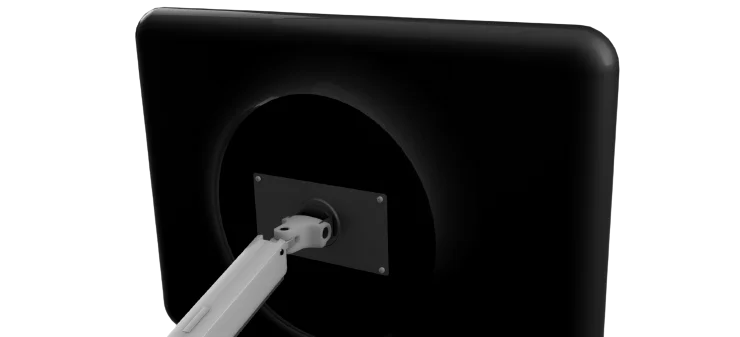
4. VESA MIS-F
This is the standard for larger televisions and monitors. With a variety of hole dimensions up to 800x400 mm, it can support screens from 31 to 90 inches and weighing up to 113.6 kg.
- Hole dimensions:
400x200
400x400
600x200
600x400
800x400 mm - Maximum weight: max. 113.6 kg
- Screen size: 31-90 inch
- Mounting: M6 / M8 screw

The VESA MIS standards also include the categories MIS-A, MIS-B and MIS-C, although these are less common in practice and are not covered by us in detail.
MIS-A is reserved for future developments and therefore remains open. MIS-B is intended for screens with a diagonal of 4 to 8 inches and a maximum weight of 2 kg. They use four 4 mm screws with a pitch of 0.7 and a length of 6 mm. MIS-C, on the other hand, is designed for screens with a diagonal of 8 to 12 inches and a maximum weight of 4.5 kg. Four 4 mm screws with a pitch of 0.7 and a length of 8 mm are used here.
These specific standards can be found in special applications or for smaller devices, but are less common in the general monitor and TV landscape.
It is important to know the correct VESA standard for mounting monitors and TVs. From a size of 200x200 mm, M6 screws are usually preferred, while larger devices often require M8 screws or even additional mounting holes. For square mounting dimensions, often only a single number is used for labeling, such as VESA 75 for 75x75 mm.
However, if the dimensions are different, the horizontal distance is indicated followed by the vertical distance, as with VESA 200x100. If your screen is VESA-compliant, this will make mounting much easier. It is advisable to check for this compatibility when purchasing a monitor. If you are unsure which VESA standard applies to your device, there are ways to find out. And even if your device is not VESA-compliant, there are adapters that allow you to mount it. However, there are other factors to consider when choosing the right mount.

