vme-75-100
The VESA extension mount is compatible with all 75x75mm VESA monitors. The VESA extension creates a mounting option for the VESA standard 75x75mm to 100x100mm.
This adapter makes it possible to use VESA holes that are otherwise difficult or impossible to access.
With the VESA adapter, you can easily attach your monitor of various brands to a monitor arm with a VESA hole pattern (100 x 100mm). Use the screws supplied for this.
⚠ WARNING
To minimize the risk of injury, it is important to read all instructions carefully before installation. We accept no liability for personal injury or damage to property caused by improper use of this product.
It is also essential to observe the technical specifications of the product.
1. Read all instructions carefully.
2. Incorrect installation can lead to damage or serious injury. Make sure that the product and the monitor are securely mounted before using it. 3.
3. Make sure that the bracket to which the product is attached can easily support the total weight of the monitor, computer and adapter.
Technical Specifications
- Maximum monitor weight: 7 kg / 15.4 lbs
- VESA standard compatibility: 75x75 mm
- Material: Plastic
- Pivot angle: 90°
- Maximum operating temperature: 35°C / 95°F
- Maximum ambient temperature: 35°C / 95°F
⚠ WARNING
Exceeding the maximum load capacity, operating temperature or ambient temperature can lead to serious injury or damage.
Important Safeguards
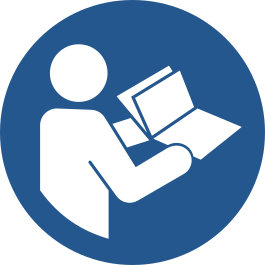 |
Please read these instructions carefully and keep them for future reference. If you pass the product on to third parties, these instructions should always be included. Failure to follow these instructions may result in injury or damage to persons or the product, for which we cannot accept any liability. |
||||||
IMPORTANT - KEEP FOR FUTURE REFERENCE.
• This product should always be used in accordance with the specified safety instructions.
• Do not install your VESA adapter in combination with the monitor in places where there are people below.
• Do not exceed the maximum weight of the compatible monitor models as this may result in serious injury or damage to property.
• Observe the maximum ambient temperature of 35°C when using the product.
• Do not mount the VESA adapter near a heat source or in direct sunlight, as this could heat up the adapter.
• Check whether your mounting point (e.g. monitor arm) can withstand the weight of the monitor with VESA adapter.
• The product is designed exclusively for mounting with a hole pattern of 75x75 mm.
• After installing the VESA adapter, the position of the monitor must be readjusted to ensure correct ergonomics.
⚠ CAUTION
Ensure that the device is switched off and disconnected from the power supply before installation to avoid possible injury or damage.
Check the product carefully for possible transport damage and for the absence of accessories, such as screws, which should be included in the scope of delivery.
⚠ CAUTION
Make sure that packaging materials and small screws and parts contained therein are inaccessible to children to minimize the risk of choking and other risks.
2.1 Maintenance
- It is recommended to check every three months that all screws are still tight. Also, regularly check the condition of all components of the product.
- Store the product in a cool and safe place, ideally at a maximum storage temperature of 40°C. For additional safety, keep the product away from children and preferably in its original packaging.
- Avoid any vibrations and shocks so as not to affect the life and functionality of the product.
2.2 Cleaning
- No corrosive or hot cleaning agents should be used to clean the product. Likewise, wire brushes, metal or other sharp materials are unsuitable for cleaning and should not be used.
- For gentle and effective cleaning, the use of a soft, damp cloth is recommended.
For the disposal of this product we recommend to contact the responsible local authorities or disposal services. They can provide you with detailed information on available disposal options and recycling centers in your area.
3idee S.à r.l.
19 Rue de Bitbourg
L-1273 Luxembourg
Luxembourg
mail: info@3idee.eu
If you need help with your article, we are here for you. We also appreciate any feedback.
https://help.3idee.eu/en/contact
Scope of Delivery Accessories
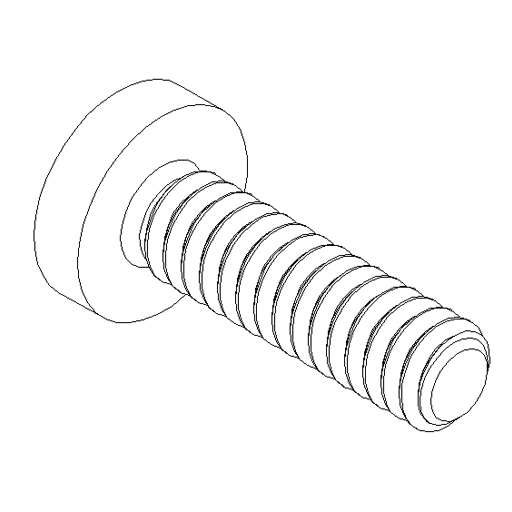
4x M4x14 Screw with cross recess (SP2)
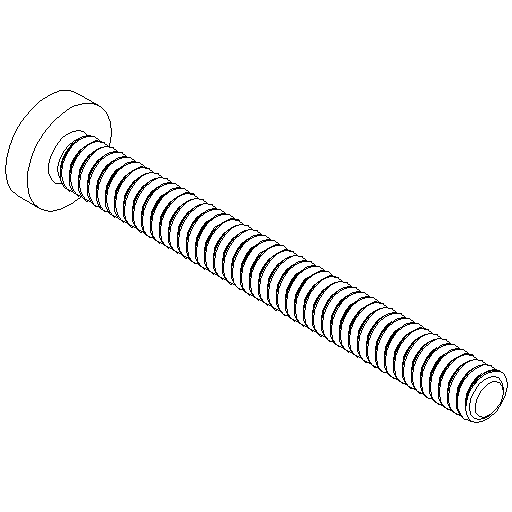
4x M4x30 Screw with cross recess (SP21)
⚠ NOTE: Please check that all parts of the accessories are complete before assembly. If anything is missing, please contact our customer service team immediately by email or phone. We will be happy to help you.
Horizontal / Vertical Alignment
Not all VESA adapters and monitors are suitable for vertical alignment. (upright)
This is due to the geometry of the adapter / monitor, which in some cases cannot be achieved in any other way.
We would like to point out that this information should not be disregarded under any circumstances, as the adapter will very quickly reach its durability limit if it is not mounted as specified.
We always try to develop monitors for vertical (upright) mounting.
The standard orientation of a monitor is horizontal.
Horizontal Mounting: YES
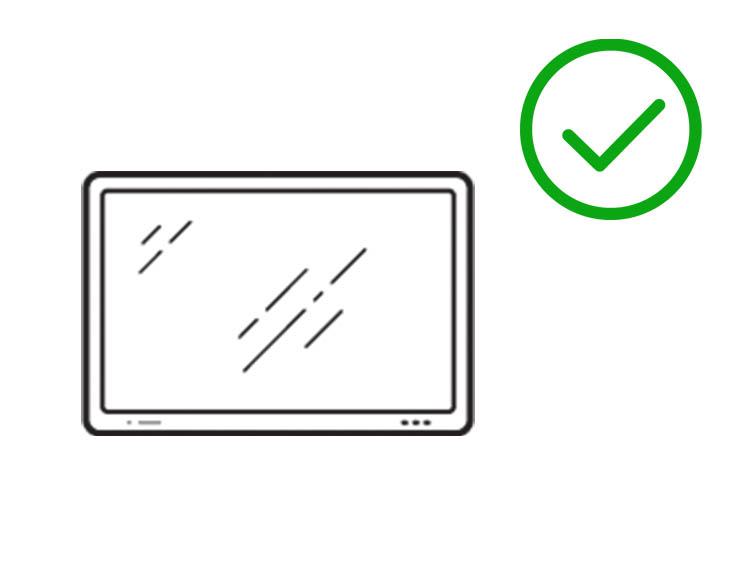
Vertical Mounting: YES
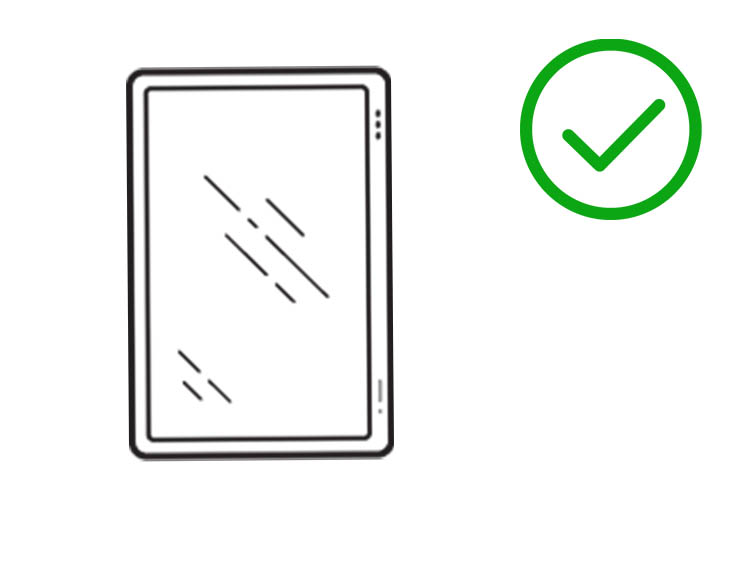
General Dimensions
VESA hole size a: 100mm x 100mm
VESA hole size b: 75mm x 75mm
VESA hole ⌀: 4.7mm
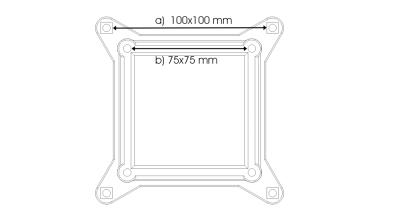
Height a: 20mm
Height b: 28mm
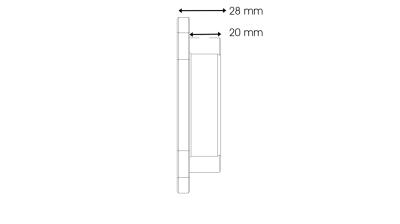
Assembly Instruction
Screw the VESA adapter to your monitor as shown. (Figure 1)
Use the M4x30 screws located in (SP21).
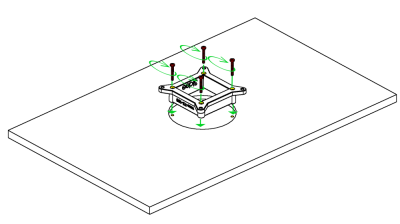 Figure 1
Figure 1
Please check that all screws have been tightened correctly. (Figure 2)
K_vme-pic2.png) Figure 2
Figure 2
⚠ NOTE: If the instructions in this step are not suitable for your device, please follow the mounting guidelines of the manufacturer of your monitor arm or swivel arm to mount the monitor to the wall or swivel arm.
We recommend a second person for this step.
Now lift the monitor and hold it against your monitor mount. Attach the VESA adapter using the 4 M4x14 screws supplied (screw bag: SP2).
It is best to fasten 2 screws diagonally first so that the monitor can no longer fall down and you can fasten the remaining screws easily.
⚠ NOTE: Make sure you use the right screws!
(Figure 3)
K_vme-pic3.png) Figure 3
Figure 3
Check that all screws have been tightened correctly and that the VESA adapter has been mounted as described. (Figure 4)
K_vme-pic4.png) Figure 4
Figure 4

